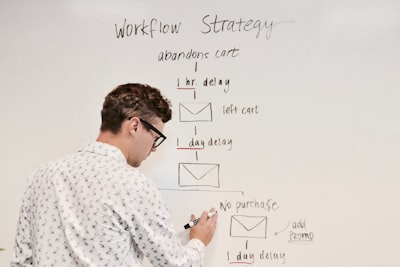Building Your First JavaScript Game: A Fun Project for Beginners
Introduction: Stepping into the world of game development can seem daunting, but it doesn’t have to be. With JavaScript, a versatile and widely-used programming language, you can create engaging games even as a beginner. This article serves as a guide to help you build your first JavaScript game, offering a fun and rewarding project to enhance your programming skills. In 2025, JavaScript continues to be a dominant force in web development, and game development is no exception. This project will introduce you to fundamental concepts like DOM manipulation, event listeners, and basic game logic. Get ready for a journey into the exciting world of interactive programming!
Development: Let’s start with a simple game – a classic “click the button” game. This will allow us to cover core JavaScript principles without getting bogged down in complex graphics or physics engines. The goal is to click a button as many times as possible within a set time limit. First, we’ll set up the HTML structure. We’ll need a button element to be clicked and a display area to show the score and timer.
HTML Structure:
<div id="game"> <button id="clickButton">Click Me!</button> <div id="score">Score: 0</div> <div id="timer">Time: 10</div> </div>
Next, we’ll write the JavaScript code. This will involve using JavaScript’s Document Object Model (DOM) to manipulate elements on the page. We’ll use event listeners to detect when the button is clicked, update the score, and manage the timer using setInterval().
JavaScript Logic:
let score = 0; let timeLeft = 10; const clickButton = document.getElementById('clickButton'); const scoreDisplay = document.getElementById('score'); const timerDisplay = document.getElementById('timer'); clickButton.addEventListener('click', () => { score++; scoreDisplay.textContent = 'Score: ' + score; }); const timer = setInterval(() => { timeLeft--; timerDisplay.textContent = 'Time: ' + timeLeft; if (timeLeft === 0) { clearInterval(timer); alert('Game Over! Your score is: ' + score); } }, 1000);
This code creates variables to track score and time. It adds an event listener to the button, incrementing the score on each click. setInterval() updates the timer every second. When time runs out, the game ends, displaying the final score. This simple example illustrates core JavaScript game development concepts. You can expand this basic game by adding features like high scores, difficulty levels, or even different game mechanics.
Remember to include your JavaScript code within `